Make Events and Webinars Truly Engaging with AI
Engage Your Audience With Immersive Experiences Designed to Inspire Interaction and Deliver Real Results.
Problem & Solution
The Problem :-
- Traditional video tools are passive and isolating.
- Students are disengaged, faculty are burned out, and institutions face the pressures of enrollment declines.
The Solution :-
- SpatialChat reimagines virtual learning with dynamic breakout spaces, spatial audio, and immersive environments that bring back the energy of in-person interaction.
- Whether it's orientation, office hours, or online classes, this virtual learning software makes engagement feel natural.

Core Features
Browser-based (no downloads)
Mobile-friendly & works on all devices
Fully customizable layouts & branding
Spatial breakout rooms for group work
Plug & play integrations with LMS, Google Docs, Miro, and more
FERPA & COPPA compliant for secure K–12 use
Testimonials
“My team really loved SpatialChat during our conference last month and so we have decided to make SpatialChat a regular social venue...”


“So much fun at our Team Happy Hour! Great time connecting with colleagues in an interactive way Perfect for our Team Happy Hour.”

.svg)
“It went great! Everyone thought it was a very cool tool and it’s always fun with something new.”

%201.png)
“I am really pleased with how the SpatialChat venue has turned out. Some rooms with a personal touch (as a designer I took liberties!”
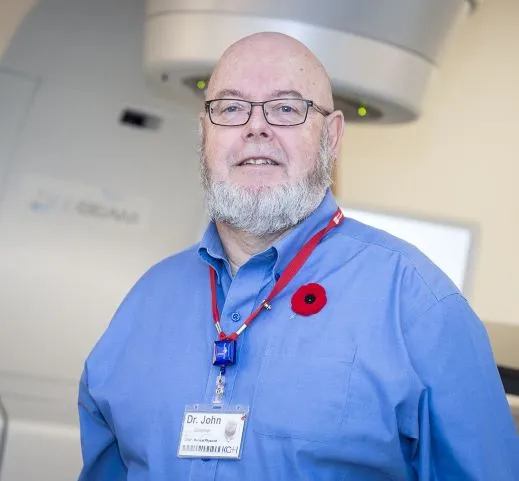

“The poster session yesterday worked very well! You have many fans among our team and visitors, you should see some new business. Thank you for making this activity productive!”


“From a sheer functional perspective, the way that SpatialChat mimics real space networking is conducive to making the virtual platform feel more like physical reality.”


“Participants loved the freedom to move between rooms and explore the space at their own pace. The feedback has been overwhelmingly positive — 84% of respondents reported being very satisfied or satisfied with their experience using SpatialChat.”


“Great solution for our School to host networking events and connect with potential students.”


“SpatialChat has allowed us to connect with more people in a virtual setting than we ever thought possible.”


“My team really loved SpatialChat during our conference last month and so we have decided to make SpatialChat a regular social venue...”


“So much fun at our Team Happy Hour! Great time connecting with colleagues in an interactive way Perfect for our Team Happy Hour.”

.svg)
“It went great! Everyone thought it was a very cool tool and it’s always fun with something new.”

%201.png)
“I am really pleased with how the SpatialChat venue has turned out. Some rooms with a personal touch (as a designer I took liberties!”
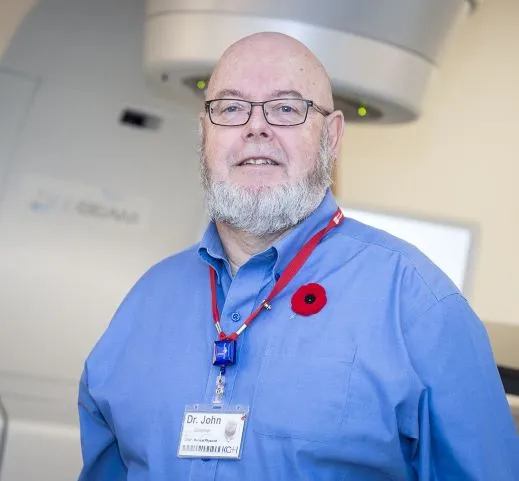

“The poster session yesterday worked very well! You have many fans among our team and visitors, you should see some new business. Thank you for making this activity productive!”


“From a sheer functional perspective, the way that SpatialChat mimics real space networking is conducive to making the virtual platform feel more like physical reality.”


“Participants loved the freedom to move between rooms and explore the space at their own pace. The feedback has been overwhelmingly positive — 84% of respondents reported being very satisfied or satisfied with their experience using SpatialChat.”


“Great solution for our School to host networking events and connect with potential students.”


“SpatialChat has allowed us to connect with more people in a virtual setting than we ever thought possible.”


Designed for Every Role
For Teachers
- Walk around the room while teaching, just like on campus.
- Enable topic-based student groups or gamified sessions.
- Use embedded tools like whiteboards and polls seamlessly.

.png)
For Administrators
- Monitor and manage multiple virtual classrooms
- Host events, mixers, orientations, and info sessions in one place
- Brand your digital campus with ease
.svg)



.svg)

.svg)
.svg)
.svg)



.svg)

.svg)
.svg)
.svg)



.svg)

.svg)
.svg)
.svg)



.svg)

.svg)
.svg)
FAQs
Yes, SpatialChat integrates with Canvas LMS. After setup, Canvas users can directly access SpatialChat's immersive space from their Canvas environment, which promotes effective collaboration between students and educators. SpatialChat is also developing integrations with other LMS platforms, such as Moodle and Blackboard.
Yes, SpatialChat can effectively support HyFlex education. The platform is designed to facilitate both synchronous and asynchronous learning. It offers tools for webinar-style lectures, real-time group work, and asynchronous file and video sharing, making it suitable for both in-person and remote students.
SpatialChat provides various access control features. You can password-protect your Space or set it to Private for invitation-only courses. Additionally, the automatic room closure upon admin exit feature is useful if you want to prevent unmoderated activity in your Space. For academic events, it's also possible to set a Space start time and open a virtual venue for attendees right before the event begins.
Yes, due to the proximity sound feature, students can easily divide into groups within one Breakout room and hold several conversations simultaneously. You can also create several isolated areas within one Breakout room to prevent groups from overhearing each other's discussions.
SpatialChat offers a wide selection of content sharing features. You can display multiple screens, pin images, PDF files, or videos, and embed whiteboards or Google documents directly within your Space.
Yes, an Admin can move students between rooms and between groups within one room. You can also password-protect rooms to prevent users from moving between them voluntarily.
Yes, SpatialChat integrates with Miro boards. You can share multiple boards and work on them simultaneously. It's also possible to write text directly on SpatialChat room backgrounds using the "Text and Link" or "Note" features.


